Easy Japanese (N4)・
How to choose pages with forother languages
[display_breadcrumb]
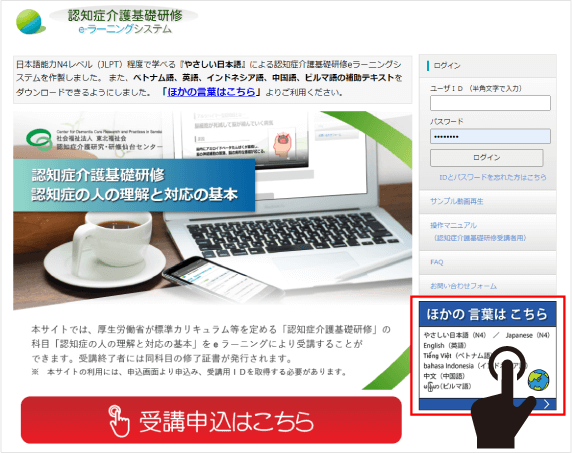
Click here forother languages
click
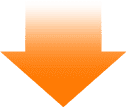
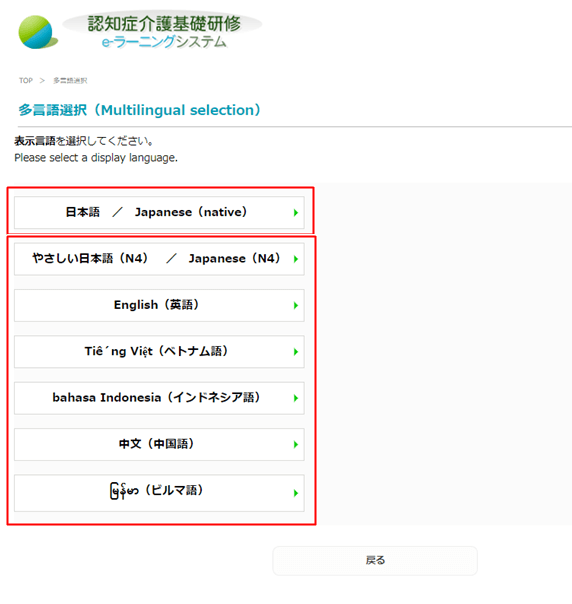
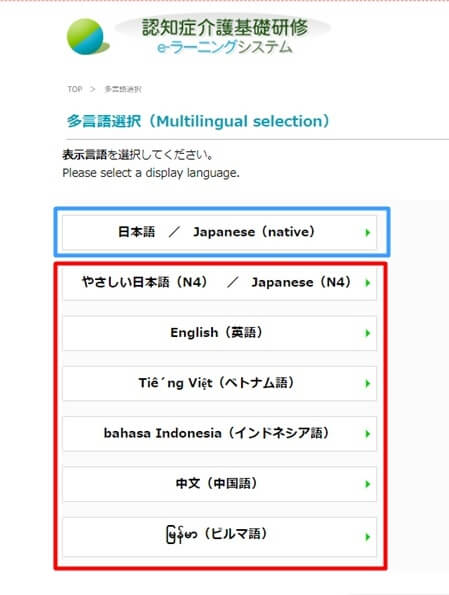
Select one of the six display languages and click
Click here to return to the regular Japanese top screen
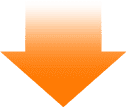

The top page of the selected language will open.Click the red button to proceed
Easy Japanese My Page(Five other languages are also displayed in easy Japanese)


A text button for the selected language will be displayed.
This is a terminology correspondence table in 6 languages.